How to activate Microsoft Office

Once you've successfully activated Windows using Microsoft Toolkit, you're ready to activate Microsoft Office. This guide will walk you through the process step-by-step, highlighting the few differences from the Windows activation process. Although similar, activating Microsoft Office involves a couple of unique steps. Follow these instructions to ensure your Office suite is fully activated and ready to use.
How to Activate Microsoft Office in 2025
Step 1: Open Microsoft Toolkit and click on the button with the Office logo. In the main tab, you will see your current version of Office. If the version displayed is incorrect, manually select the version you want to activate.
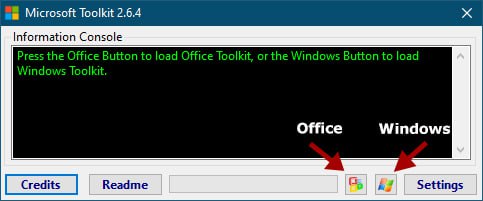
Step 2: Next, go to the Activation tab and click on either the "Activate" or "EZ-Activator" button. Wait until you see the message "AutoKMS was installed." Once the activation is complete, close Microsoft Toolkit.
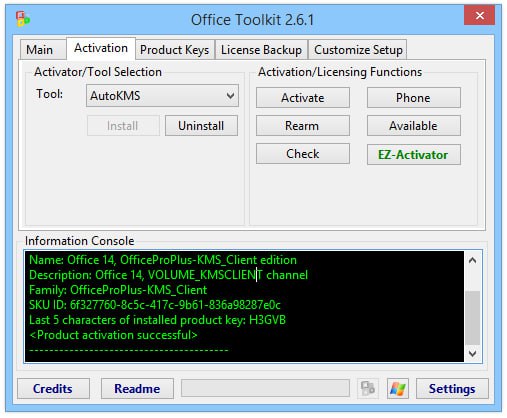
Step 3: Finally, check the activation status by opening an Office product, such as Microsoft Word, and verify that it is activated. You can now enjoy all the features of your Office products without spending any money!
